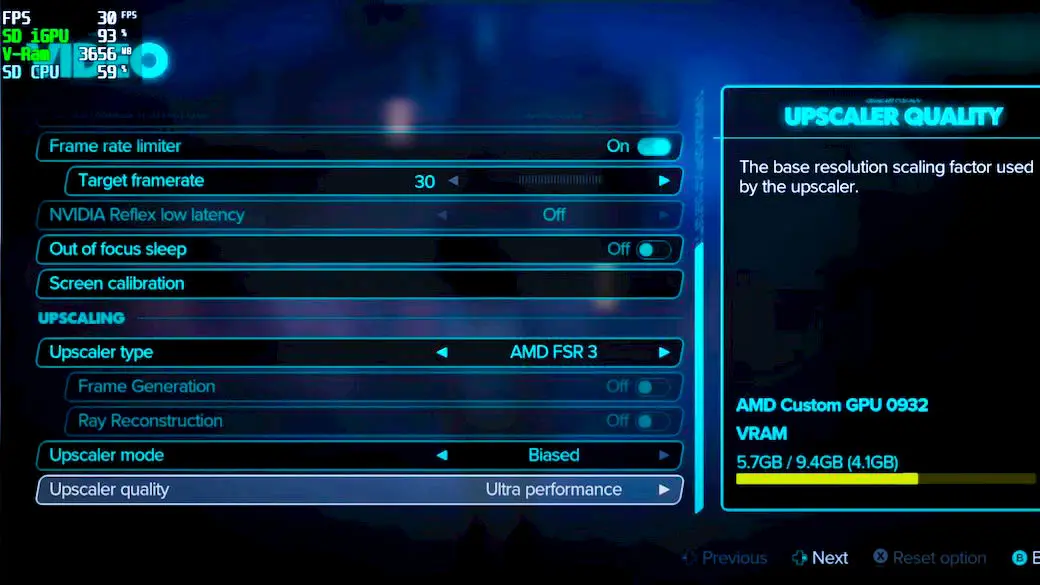Star Wars Outlaws Steam Deck Edition: Is It Playable?
September 3, 2024 | by Smith Elsie

Hey everyone! Today, ETA Prime is back, and we’re going to be exploring Star Wars Outlaws on the Steam Deck OLED. Like me, you undoubtedly want to know how well this game performs on Valve’s powerful handheld device if you’re a fan of the Star Wars world. Now let’s get started!
Using Steam Deck to Run Star Wars Outlaws
Let me start by warning you that this game isn’t running on SteamOS; instead, it’s running on Windows. Valve had just released updated Windows drivers for the Steam Deck OLED, so I thought this would be the ideal chance to check out Star Wars Outlaws’ performance. I’m set to travel because I have Windows loaded on an SSD!
Graphics Settings and Performance Tweaks
Star Wars Outlaws is a challenging game, particularly on less powerful hardware such as the APU in the Steam Deck. I played the game at the lowest graphics settings available with 800p resolution to get the greatest performance. Despite having FSR 3.1 (FidelityFX Super Resolution) and AMD’s Frame Generation enabled, the Steam Deck’s APU can only run the game at a maximum of 15 watts.
Here’s the configuration I used:
- Resolution: 800p
- Graphics Settings: Lowest
- Frame Generation: Enabled
- FSR: Ultra Performance mode
The gameplay of the game isn’t particularly smooth, even with the aggressive settings. There were a few obvious stutters, as was to be expected, particularly in the more difficult passages.
Real-World Performance
I used an in-game counter to closely monitor the frame rate in order to gain a better understanding of how Star Wars Outlaws performs on the Steam Deck OLED. There will be some stuttering right out of the gate, especially in more complicated situations like cities with plenty of NPCs. In calmer times, though, the game held its own, maintaining a frame rate of between thirty and forty frames per second.
Let’s now discuss FSR modes. There are two game modes available: Bias and Ultra Performance. When I first tried Ultra Performance, it seemed a little slow. I noticed that it worked marginally better when I switched to Bias mode, which may be related to how the Deck does the upscaling.
In-Game Experience
How does the game feel then? The Steam Deck does a respectable job in less taxing environments. Nevertheless, the performance suffers noticeably in sequences with strong particle effects or action-packed battles. However, it’s not too bad for a first-day release, and we may hope for upgrades in the future that might enhance optimization.
Unfortunately, it is not possible to run the game at a locked 60 frames per second due to hardware limitations. It has trouble staying consistent even at 30 frames per second, which might take away from the whole experience.
Lossless Scaling on the Steam Deck: A Potential Game Changer?
Recently, I’ve been playing around with lossless scaling, and I’m thinking about making a video to show off how well it works with Star Wars Outlaws on the Steam Deck. Please let me know in the comments section below if it sounds interesting to you. Since the game already utilizes AMD’s Frame Generation, I’m interested in seeing if we can improve performance by downscaling the integrated screen’s resolution to 800p and then upscaling it. I’ll need to play the game more before I can test this, but it might offer us a great boost in FPS.
Aspect Ratio Adjustments: A Wider View, But No Performance Gains
The aspect ratio is one of the parameters you can adjust on the Steam Deck. I started with the game taking up the whole screen, but if you want a more cinematic look, you may set a 21:9 widescreen aspect ratio. But don’t anticipate any gains in performance from doing this. It does increase your field of vision, but it doesn’t lessen the APU’s workload. Although I had hoped that trimming or shrinking the margins would assist, performance was mostly unaffected.
Locking the Frame Rate: The Trade-Off with Frame Generation
I tried locking the frame rate at 30 frames per second to steady performance. There is a cost associated with locking the frame rate, though: you can no longer utilize AMD’s Frame Generation. Keeping FSR in Ultra Performance mode and lowering the resolution to 720p also didn’t produce the desired results. In more demanding scenarios, the Steam Deck running Windows just cannot keep up a consistent 30 frames per second, even with these changes.
Going Back to the Basics: Original Settings for the Best Experience
Following a round of test runs, I went back to my initial setup, which included AMD’s Frame Generation enabled, FSR 3 on Ultra Performance mode, and everything on low. For the time being, this configuration appears to be the best balanced, but it’s far from ideal. Although there is a minor increase in frame rate inside, where the game engine has less work to do, we are still not reaching 60 frames per second.
Looking Ahead: More Tests on Different Hardware
Keep an eye on the channel as I’ll be posting additional videos of Star Wars Outlaws operating on various hardware, such as the ROG Ally X. I can’t wait to go deeper into the game and discover which settings work best on each platform. Naturally, feel free to leave a comment below if there are any particular hardware configurations or settings you’d like me to test!
Final Thoughts
Finally, to sum up, you can play Star Wars Outlaws on your Steam Deck, but the experience will be hampered. With any luck, the game will soon be accessible on Steam so we can check out how it runs on SteamOS. This is your best option, though, if you’re itching to explore the Star Wars universe on the road for the time being—just remember to set reasonable expectations.
As usual, please feel free to ask any questions or offer recommendations in the space provided below. I appreciate you reading, and have fun gaming till we speak again!
Video Review of Star Wars Outlaws Steam Deck Edition
RELATED POSTS
View all