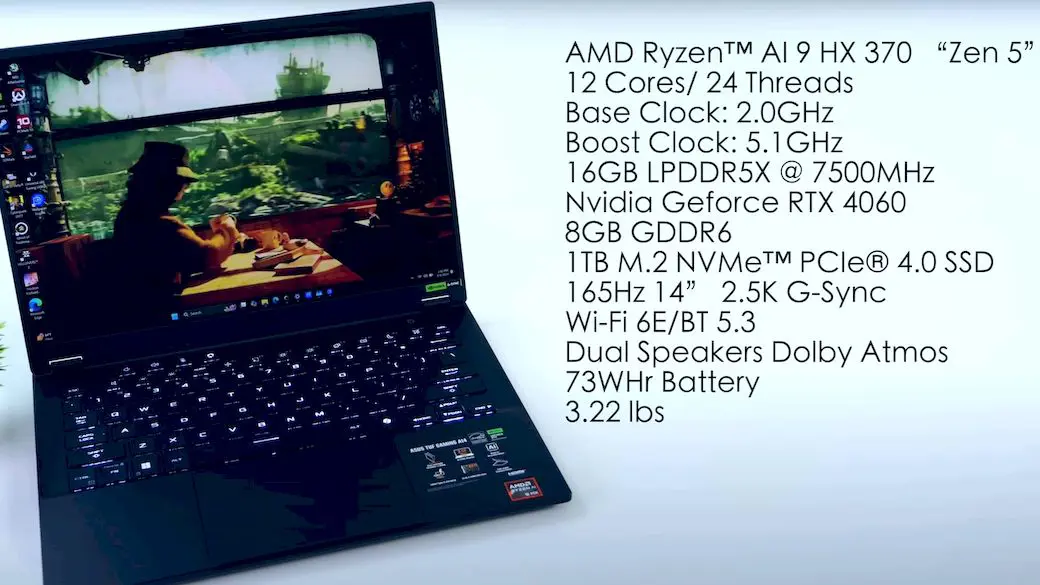ASUS TUF A14 Review: The Compact Powerhouse with AMD Ryzen Ai HX 370!
September 11, 2024 | by Smith Elsie

With the brand-new Asus TUF A14, a little powerhouse outfitted with AMD’s Ryzen AI 9 HX 370 CPU, ASUS has once again exceeded expectations. I recently received a unit from ASUS for review, but after using it for a few days, I’m finding it difficult to return! One of ASUS’s most anticipated launches, it combines portability and power in a stylish 14-inch design. Let’s test why this laptop might be your new gaming partner in more depth.
Form Factor and Build
The TUF A14 is the lightest model in ASUS’s TUF family, at only 3.2 lbs, but don’t let that deceive you—it’s constructed strong. Those who are professionals or gamers on the run will find the sleek and compact design ideal. The laptop’s sturdy, long-lasting design belies its diminutive size, making it the perfect choice for individuals seeking a portable yet robust device.
Hardware and Specs
Based on the Zen 5 architecture, AMD’s Ryzen AI 9 HX 370 CPU powers the model I reviewed. This 12-core, 24-thread monster can reach up to 5.1 GHz in boost mode from its base rate of 2 GHz. With 16 GB of LPDDR5x RAM operating at 7500 MHz, it is evident that ASUS spared no performance details.
With 8 GB of GDDR6 VRAM, the NVIDIA GeForce RTX 460 performs all the heavy lifting when it comes to graphics, and it does it beautifully, providing good gaming performance even at high settings. Furthermore, the GPU can produce up to 100 watts when necessary thanks to Dynamic Boost technology.
Display
The A14 has a 14-inch, 16:10 aspect ratio, 2.5K (2560 x 1600) IPS display with a refresh rate of 165 Hz. Despite not being OLED, the display is still very good; it supports G-Sync and has 100% sRGB color accuracy. NVIDIA’s Optimus technology, which cleverly alternates between the integrated and discrete GPUs to optimize battery life, enhances the fluid gameplay experience.
Performance and Gaming Experience
The TUF A14 performed quite well in my tests. I had great results running DLSS-enabled games at 2560 x 1600 on very high settings. In demanding games, I was able to achieve an average frame rate of about 96 FPS, and the G-Sync display made the gameplay feel snappy and responsive.
Additionally, ASUS incorporates their in-house Armory Crate software, which simplifies the management of performance settings. It is possible to adjust the GPU, CPU, and fan curve parameters when in Silent, Performance, or Turbo mode. More precise adjustment is possible in manual mode, where you can drive the GPU to 100W with dynamic boost and the CPU to 80W TDP. The device handled all of my chores with ease when in Turbo mode.
Keyboard and Trackpad
The chiclet-style backlit keyboard has a single-zone white LED illumination with a travel distance of 1.7 mm. The ASUS co-pilot key is a useful feature for quick access to system operations, and typing feels responsive. The huge 16:10 trackpad, on the other hand, feels balanced because it matches the aspect ratio of the display and is wonderfully smooth and expansive.
I/O and Connectivity
For its size, the A14’s I/O is rather amazing. To the left are the following:
- Full-size HDMI 2.1
- USB 4 (DisplayPort 2.1 + Power Delivery)
- USB 3.2 Gen 2
- 3.5mm audio jack
On the right side:
- USB-C 3.2 (DisplayPort 1.4)
- USB 3.2 Gen 2
- MicroSD card reader (UHS-II, 312MB/s)
For wireless connectivity, it’s equipped with Wi-Fi 6E and Bluetooth 5.3.
Software Features
The most recent version of Armory Crate offers an adjustable in-game overlay with a new Device Resource Monitor. By doing this, you can keep an eye on system performance without using additional programs like Afterburner. For gamers who want an easy-to-use, one-click way to monitor their gear while they’re playing, this is ideal.
Benchmarks
I started by using Turbo Mode to run some benchmarks and taxing the A14’s capabilities:
- Geekbench 6: Multi-core reached 15,424, while single-core scored 2,892. This processor may easily push further in Manual Mode with its TDP set to about 68W.
- Cinebench R24: The multi-core score of 19,140 surpasses even the Ryzen 7 5800X desktop processor.
- 3DMark Time Spy: With the RTX 4060 clocking in at 10,518, this is going to be a serious gaming beast, especially when running in Turbo Mode.
Gaming Performance
Now let’s talk about some real-world gaming tests I ran with some AAA titles.
-
- Cyberpunk 2077: The A14 maintained a steady 96 frames per second at 1440p Ultra settings with Frame Generation turned on and DLSS set to Auto. Performance is much greater when operating at 1200p on the integrated display; frame creation is not required at lower resolutions.
- Starfield: Using Ultra settings and DLSS Balanced, the A14 ran at 1080p (1200p on the built-in screen) with an average frame rate of 71 FPS in densely populated areas and as high as 88 FPS on planet surfaces.
- With ease, Overwatch 2 can achieve 1440p Ultra at 100% resolution scaling, offering smooth gameplay at 165Hz, in sync with the refresh rate of the monitor.
- Horizon Forbidden West: The game looked amazing at 1200p Very High frame generation, and I liked it better than running it at 1600p with lesser settings.
Battery Life
For a device this size, the 73W battery is respectable, but the charging method really shines here. You can charge the laptop from 0% to 50% in just 30 minutes with ASUS’s new 200W power supply. It also allows 100W of USB Type-C charging, giving you even more mobility when you’re on the go.
You won’t get long gameplay sessions when gaming on battery power, especially with the RTX 4060. However, the Ryzen AI chip’s efficiency truly shows when you switch to the integrated Radeon 890M iGPU. What I obtained is as follows:
- Hades 2: 50% brightness on the screen for 3 hours and 19 minutes while operating at 60 frames per second at 1080p High in Silent Mode.
- I was able to use it for browsing and watching videos at 50% brightness for an astonishing 10 hours and 11 minutes until it switched off altogether.
For a gaming laptop, especially one this powerful, this is fantastic. Undoubtedly, the 73Wh battery has a role in this.
Verdict
All things considered, I adore the ASUS TUF A14. Because of the Ryzen AI chip’s efficiency, it is incredibly powerful, lightweight, and has a long battery life. With features like Frame Generation and DLSS, the RTX 4060 performs admirably in games and provides no problems when playing at high resolutions.
The only thing I would recommend changing is the IPS display’s brightness, especially in light of my recent experience testing OLED devices. Having said that, the display is still more than enough given the pricing and other features of this device.
Check out the links below to find out more information about the ASUS TUF A14. As always, please let me know if you would like to see any other updates for this beast.
Video review of AMD Ryzen Ai HX 370 Inside the ASUS TUF A14 – Performance Breakdown!
RELATED POSTS
View all