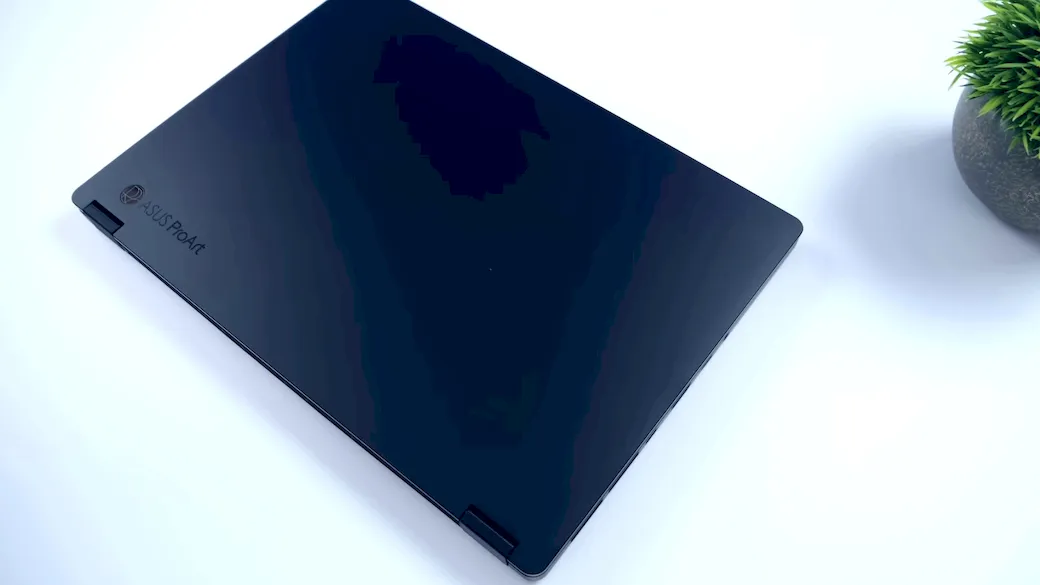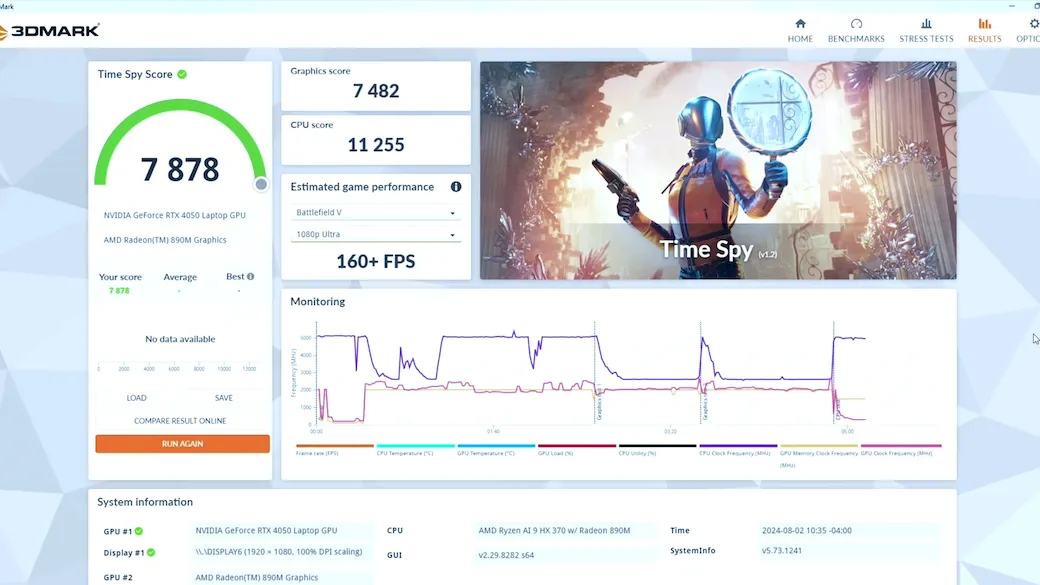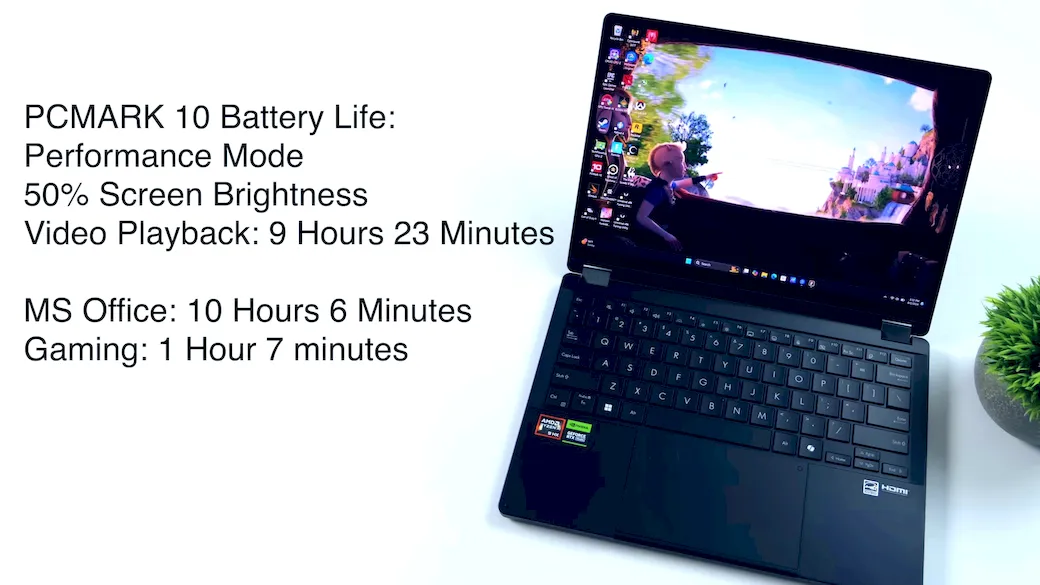ASUS ProArt PX13 Hands-On: Ryzen 9 HX 370 & RTX Graphics for Creative Pros!
September 18, 2024 | by Smith Elsie

Hey, what’s going on, everybody? It’s ETA Prime back, and today we’re having a hands-on look at the all-new ASUS ProArt PX13, a 2024 model. This small powerhouse is packed with cutting-edge technology, including a 12-core Zen 5 CPU and an RTX GPU, making it a genuine challenger for creative workers who require high-performance on-the-go.
Compact Powerhouse for Creative Pros
The ASUS ProArt PX13 is powered by the AMD Ryzen AI9 HX 370 APU, which has 12 cores and 24 threads and is built on the Zen 5 architecture. It combines four high-performance Zen 5 cores with eight Zen 5c efficiency cores to achieve a mix of power and efficiency, with a clock speed of up to 5.1GHz. Designed for professionals such as digital artists, graphic designers, and video editors, this tiny laptop also has adequate power for gaming, due to its NVIDIA GeForce RTX 4050 GPU, with a 4060 variant available.
While it is not marketed as a gaming computer, don’t be fooled—it is fully capable of handling modern games, with up to 95W of power and 6GB GDDR6 VRAM. Combined with the laptop’s lightweight, portable design, it’s ideal for creators who require performance wherever they go.
Sleek and Sturdy Design
The PX13 is both stylish and robust. It has ASUS’s Nano Black coating, which is both smudge-resistant and visually appealing. The laptop also satisfies military-grade durability standards, having passed the demanding MIL-STD-810H testing for humidity, drops, and altitude—allowing you to carry it anywhere without worry.
What distinguishes this laptop is its convertible design. The 13.3-inch 3K OLED display has a resolution of 2880×1800 and folds completely over to be used as a tablet. This 16:10 aspect ratio screen features HDR True Black 500, 100% DCI-P3 color gamut, and a response time of 0.2ms. At up to 500 nits of brightness, it’s bright enough for outdoor work, though I’d like a 120Hz refresh rate over the current 60Hz.
Creative Tools at Your Fingertips
One outstanding feature of the ProArt PX13 is the ASUS DialPad, which is integrated into the trackpad. This straightforward dial can be tailored to a variety of creative and productivity applications, with shortcuts for rapid adjustments to brightness, volume, and app-specific controls. It’s especially useful in Adobe Creative Suite applications like Photoshop and Premiere, where precise control is essential.
ASUS has also incorporated a dedicated button for the ProArt Creator Hub. From here, you can fine-tune the laptop’s color profiles, modify performance settings, and access creative apps—ideal for professionals who need to switch between jobs quickly.
Performance Specs and I/O
The ASUS ProArt PX13 does not compromise on specifications. Aside from the Ryzen AI9 HX 370, it includes 32GB of LPDDR5X RAM @ 7500MHz and a 1TB PCIe 4.0 NVMe SSD, making multitasking and data management a snap. The laptop also includes the latest Radeon 890M iGPU based on RDNA 3.5, which provides reliable performance for light tasks and general use.
In terms of connection, the PX13 covers all bases. You can discover a variety of I/O choices, including:
- Power input
- Full-size HDMI 2.1 port
- Two USB 4 ports (40Gbps transfer speeds)
- USB 3.2 Gen 2 port
- MicroSD UHS-II card reader
- 3.5mm headphone jack
With all of capability packed into a 3.04-pound size, the PX13 is the perfect choice for professionals who are constantly on the road and require both portability and power.
Ryzen 9 HX 370: Zen 5 Brilliance & Ryzen AI Power
AMD’s new Ryzen AI9 HX 370, which has 12 cores and 24 threads, is the main attraction. With four performance-focused Zen 5 cores and eight efficiency-focused Zen 5c cores, it is based on the most recent Zen 5 architecture. It’s remarkable that this chip can reach 5.1 GHz for a device this tiny. Moreover, it incorporates AMD’s recently released xDNA NPU, which offers up to 50 TOPS of AI performance, speeding up applications like AI-powered photo enhancement and real-time video editing.
Although the integrated Radeon 890M GPU (based on RDNA 3.5) of the Ryzen AI9 provides good performance for light workloads, the dedicated NVIDIA RTX 4050 GPU is really powerful for graphics-intensive work.
RTX 4050: Low-End Gaming, High-End Creativity
Despite not being NVIDIA’s most potent GPU, the RTX 4050 manages 1080p gaming and creative workloads with ease. NVIDIA’s frame generation and DLSS (Deep Learning Super Sampling) technologies enable games like Cyberpunk 2077, Fortnite, and Call of Duty: Modern Warfare 3 to function smoothly at high settings. I had no trouble reaching 1080p ultra settings in Fortnite, averaging well over 100 frames per second. Cyberpunk 2077 likewise produced over 100 frames per second at 1080p ultra settings with DLSS.
The performance of the ProArt PX13 goes beyond gaming, though. ASUS’s Creator Hub, a productivity-focused control panel that lets you adjust color settings, system performance, and even create unique task groups for your workflow, is a feature that makes this laptop ideal for creative professionals.
Performance Tuning & Benchmarks
The manual tuning features on the PX13 give you even more control over its operation than ASUS does. To maximize the performance of the machine, you can adjust the CPU and GPU parameters via the Creator Hub. The RTX 4050 may be overclocked, its cooling fan curve modified, and its thermal objectives altered. When you need the most performance, the Ryzen AI9 HX 370’s performance mode pushes 85W of power with dynamic boosts up to 100W with the RTX 4050.
Benchmark performance for the Ryzen AI9 HX 370 is quite good:
- Geekbench 6: 2,880 single-core, 15,616 multi-core
- Cinebench R24: 12,100 multi-core score, outperforming desktop Ryzen 7 5800X in many tests
- Fire Strike: 18,575 score
- Time Spy: 7,878 graphic score
These stats are highly competitive for a tiny laptop that offers on-the-go creative and gaming capabilities.
OLED Display & DialPad for Precision Control
A feature that I particularly like is the 13.3-inch OLED display. It delivers true colors and strong contrast, making it a creative professional’s ideal display with 500 nits of brightness and Pantone confirmation. Another noteworthy feature is ASUS’s dial pad, which is incorporated into the trackpad. With the help of this dial, you may alter many parameters in creative applications, ranging from brightness and volume adjustments to more exact control in Adobe Creative Suite programs like Photoshop or Premiere Pro.
Battery Life & Portability
The ProArt PX13 has powerful specifications, but it still has an amazing battery life. It provides up to 10 hours of productive work and more than 9 hours of video playback in PCMark 10 tests. Naturally, gaming takes a higher toll—roughly one hour and seven minutes—but you can prolong those statistics by using the integrated Radeon 890M iGPU or by switching to whisper mode.
Conclusion: A Dual-Purpose Powerhouse
For individuals who require a device that can serve as both a powerful creative tool and a gaming setup, the ASUS ProArt PX13 is the perfect choice. Because to the Ryzen AI9 HX 370 and RTX 4050, it is powerful, lightweight, and long-lasting. This little device is perfect for on-the-go video editing, digital art creation, and sneaking in some gaming time.
The ProArt PX13 is a laptop that is highly recommended for creative professionals who want to play games on it. It is a powerful machine. Please share your thoughts with me and feel free to ask any questions in the comments section!
Video review: Is the ASUS ProArt PX13 the Ultimate Laptop for Creators?
RELATED POSTS
View all