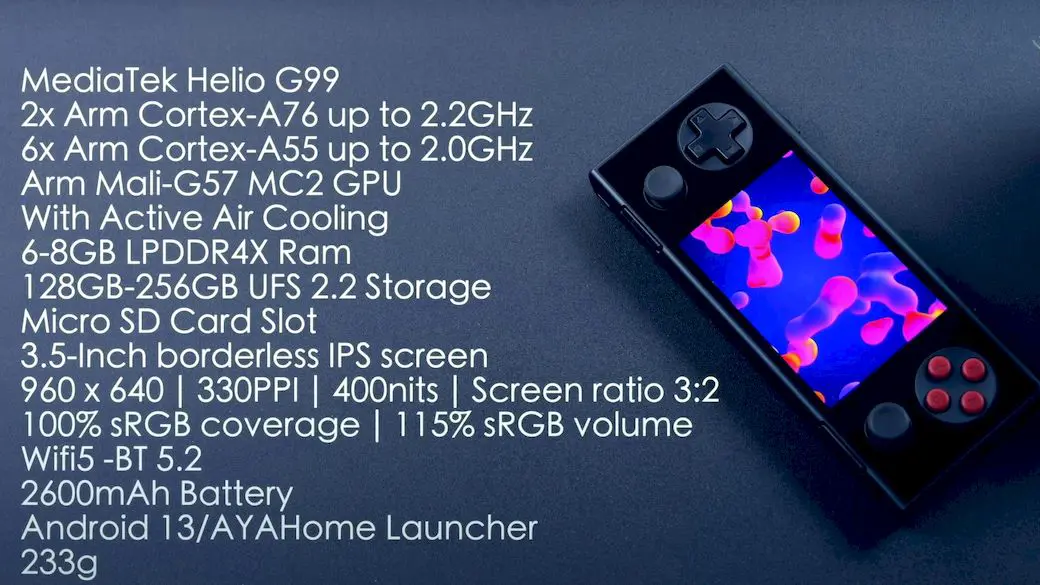Retro Gaming in Your Hand: AyanEO Pocket Micro First Look and Review
September 9, 2024 | by Smith Elsie

Hey everyone, it’s ETA Prime back again! I’m thrilled to introduce to you the brand-new AyanEO Pocket Micro, a prototype device that we’re exploring today. Although it’s an early prototype, it’s already quite good. Let’s investigate what makes this portable unique!
Design and Build Quality
The AyanEO Pocket Micro’s elegant appearance draws your attention right away. This device lives up to AyanEO’s reputation for excellent aesthetics. Its high-quality CNC aluminum alloy frame gives it a sturdy, long-lasting feel. This is no frivolous “micro” device—it’s a little package featuring a 3.5-inch IPS screen. With its 3×2 aspect ratio, the display is ideal for playing classic games like those from the Game Boy Advance era, but it can also work well with other systems.
At 400 nits of brightness and 960×640 pixel resolution, the display quality is remarkable. Bright images and clear sight in a range of lighting situations are guaranteed by this combination. Because it is made of metal, the device weighs 233 grams and feels substantial in the hand.
See how much smaller the Pocket Micro is in comparison to the AyanEO Pocket S. For individuals who would rather play games on the go, the Micro’s tiny form factor is perfect.
Specifications
The MediaTek Helio G99 chipset powers the Pocket Micro from underneath. Even though it’s not the most powerful processor on the market, it’s more than enough to run the classic and contemporary games that this device is intended for. Six Cortex-A55 cores and two Cortex-A76 processors with a maximum clock speed of 2.2 GHz each are present in the Helio G99. The gadget has an active cooling system to sustain performance even with lengthy gaming sessions. The GPU is a Mali-G57 MC2.
There are two RAM options for the Pocket Micro: 6 GB and 8 GB of LPDDR4X RAM. A choice of 128 GB or 256 GB of UFS 2.2 internal storage is available to you. There’s a Micro SD card slot for more storage. The I Home launcher, which gives users access to Google Play for game and app downloads, is included with the Android 13 device.
The controls on the gadget are well-designed. Despite being smaller due to the unit’s small size, the Hall-based analog sticks provide a good gaming experience, and the d-pad is positioned properly. The responsiveness of the triggers and buttons improves the gameplay overall.
Software and Features
The integrated emulation front end of the Pocket Micro is one of its most notable features. To arrange and show your games, the I Home launcher may search both internal and external storage. This eliminates the need for extra software and makes it simple to access your library.
You can adjust the Pocket Micro’s performance parameters to play games at their best. The device’s settings menu allows you to change the CPU frequency, fan speed, and other settings. There are various performance profiles available, such as balanced, game fan, and saving. While the fan can get somewhat loud in the maximum mode, it works well for long gaming sessions.
Regretfully, the device does not allow HDMI output over USB Type-C at this prototype stage. Third-party apps can still be used to record gameplay, though.
Performance Profiles and Overlay
The Pocket Micro’s adjustable performance settings are among my favorite aspects. Several profiles can be created to tailor your game experience to your preferences. You may change the CPU governor, fan speed, and other settings from the settings menu. With its real-time frame-rate counter and performance overlay, you can keep an eye on your gaming performance while you’re playing.
An additional highlight are the vibration settings. You can change the controller vibration on the Pocket Micro from “off” to “violent,” and it has Soundt Magic technology. By analyzing game sounds, this function adds vibration feedback to games that didn’t originally support it. It’s ideal for older games that didn’t have haptic feedback.
In addition, you may map custom buttons, adjust the sensitivity of the joystick, and turn on or off the integrated gyro. You can access these settings directly from the performance overlay or via the main settings menu, which also has choices for Bluetooth, Wi-Fi, brightness, and sound.
Gameplay and Emulator Performance
Now let’s get into the action. My initial selection of native Android games was Minecraft, which functioned flawlessly in low power mode. The ability to switch between the game, max performance, and balanced performance settings causes a wonderful visual motion to appear on the screen. The majority of Android games run smoothly on the Helio G99 processor, and titles that enable controllers natively function wonderfully.
Performance is good at medium settings, maintaining a consistent 30 frames per second for games such as Diablo Immortal. It was a pleasant surprise that the 3×2 aspect ratio display scales well with a variety of Android games.
On to emulation, where the Pocket Micro excels. The display’s 3×2 aspect ratio and resolution are ideal for Game Boy Advance games, enabling clear pictures even at 4x scaling. I’m pleased with this screen’s performance as a lover of the Game Boy Micro; it provides a fun throwback gaming experience.
The Helio G99 performs exceptionally well when testing more advanced emulators. Using the Vulkan backend with PPSSPP at 1x resolution for PSP emulation allows for seamless handling of games such as “Ghost of Sparta” without any frame skips. The Wii and GameCube emulators work quite well, and Sonic Colors runs at its original 30 frames per second.
Utilizing the official PPSSPP emulator, PS2 emulation performed surprisingly well. Games like “Gran Turismo 4” run at full speed when running at 1x resolution with a Vulkan backend; more demanding titles may require additional testing.
Final Thoughts
The AyanEO Pocket Micro is a remarkable gadget all around. Because of its strong hardware and well-tuned performance settings, it can run a broad variety of games and emulators with ease. This handheld gaming device is a great option for fans of retro games because of its small size and excellent display.
other testing has to be done, such as an examination of battery life and other gameplay verifications. Watch this space for my upcoming comprehensive review, in which I’ll discuss additional native Android games and go into further detail about the Pocket Micro’s features. Please let me know in the comments if there are any particular games or features you would like to see tested!
Video review of AyanEO Pocket Micro
RELATED POSTS
View all