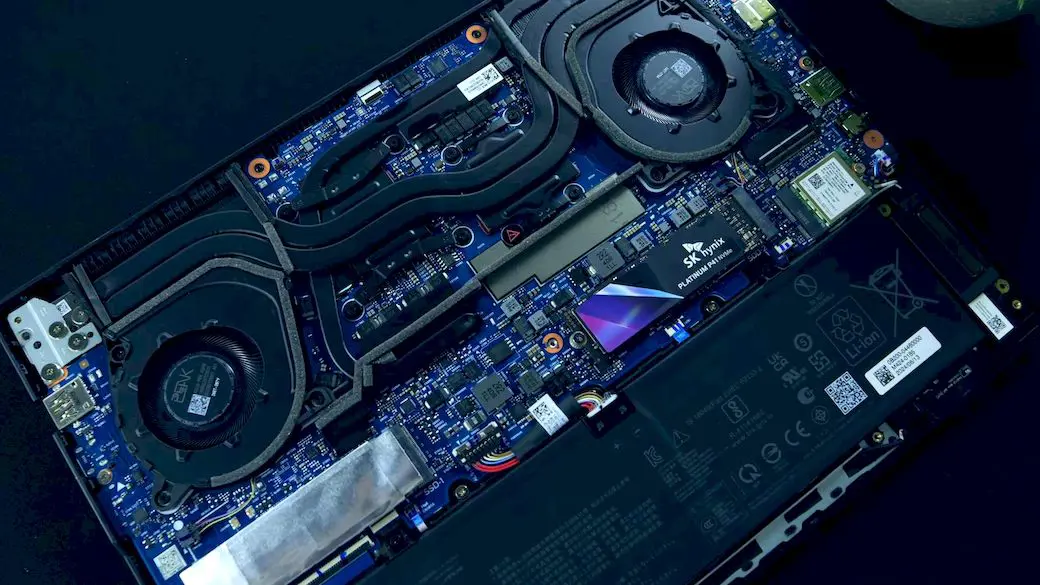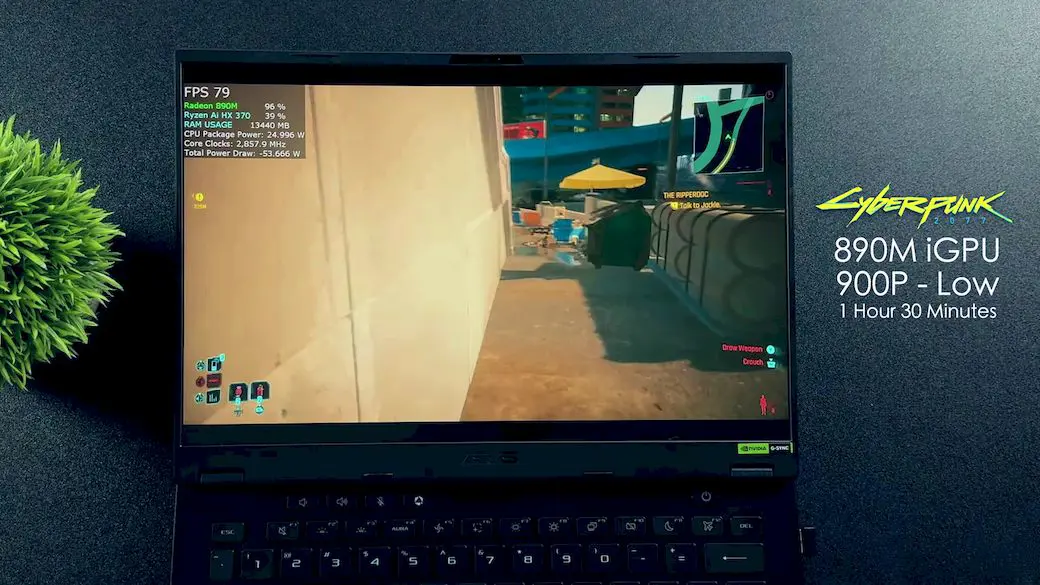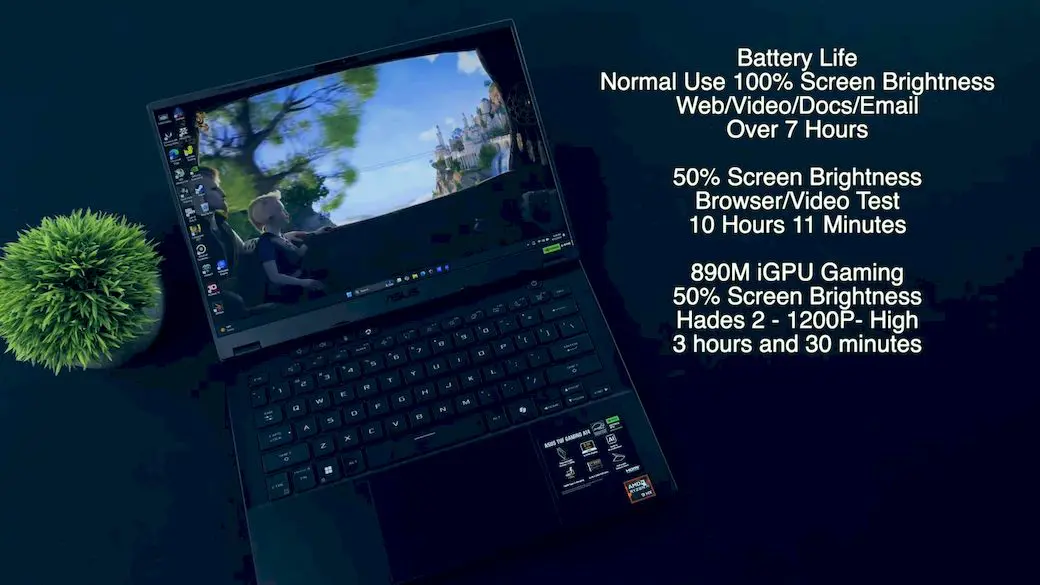30 Days with the ASUS TUF A14: The Ultimate Lightweight Gaming Laptop?
September 13, 2024 | by Smith Elsie

It’s evident that the ASUS TUF A14 has grown to be a favorite laptop in my lineup after a month of use. It is an exceptional option because of its performance, mobility, and battery life. Here’s a thorough examination of the features that set the TUF A14 apart, along with a little suggestion for future improvements.
First Impressions and Build Quality
The sleek, lightweight appearance of the ASUS TUF A14 caught our attention the moment we opened its packaging. It is 1.2 pounds lighter than my previous Legion Slim 7, which also has an RTX 4060, weighing only 3.2 pounds. One big benefit for people who need a portable gaming device is its reduced weight.
Performance
Based on the Zen 5 architecture, the AMD Ryzen AI 9 HX 370 powers the TUF A14. It clocks in at 5.1 GHz and has an astounding 12 cores and 24 threads. It provides fluid gaming experiences when paired with the Nvidia GeForce RTX 4060, albeit there isn’t much of a performance boost over the Legion Slim 7.
The TUF A14 outperforms the Slim 7 with an amazing 9-hour battery life for daily operations like email and online browsing. The Slim 7 only lasts for 7 hours. Those who are constantly on the go will especially benefit from this longer battery life.
Display and Design
The TUF A14’s 14-inch display has a 3 ms reaction time, 165 Hz refresh rate, and 2.5K resolution (2560 x 1600). Since it is an IPS panel, the colors are realistic and vibrant, covering 100% of the sRGB color gamut. If there’s one thing that could be better, it’s the brightness of the monitor. The TUF A14 seems to have a little less brightness after utilizing OLED panels. Future updates could include an OLED option or an improved, brighter IPS screen.
The laptop has a sleek, 16:10 glass trackpad that matches the display’s aspect ratio. With 1.7 mm of travel and a single-zone white LED backlight, the chicklet-style keyboard is pleasant to use, but more lighting zones would make it more visually appealing.
Battery and Charging
A 200W charger and a 73 Wh battery are included with the TUF A14. It is amazing that the quick charging capability allows you to charge from 0% to 50% in just 30 minutes. This rapid turnaround is very helpful for those who have an urgent need to resume work or gaming.
Hardware Upgrades
The TUF A14’s upgradeability is one of its best qualities. It’s easy to expand storage with its two M.2 slots for PCIe 4.0 SSDs. A 2 TB disk that I added will provide plenty of room for games and other files. It’s important to note, though, that the RAM cannot be upgraded by the user, for those who may like to do so in the future.
Software and Tuning
Numerous power and performance tweaking options are available with ASUS’s Armory Crate program. The laptop has several modes: Manual, Turbo, Performance, and Silent. You can adjust the CPU and GPU power restrictions in the Manual mode, which gives you the option to increase performance if necessary.
I usually use the Turbo or Performance settings for gaming because they are good at handling high-end games. When it comes to light gaming duties, the integrated Radeon 890M GPU and Nvidia’s Optimus technology work well together to deliver respectable performance while also assisting with battery conservation. For instance, Cyberpunk 2077 at 900p on low settings can be played for approximately 1.5 hours on a single charge, making it suitable for a brief on-the-go gaming session.
Performance for AAA Gaming
The recommended GPU for high-end AAA games is the RTX 4060 found in the TUF A14. Still, the integrated Radeon 890M GPU does a great job in simpler games. Consider “Hades 2” as an example. With a battery life of around 3 hours and 50 minutes, the TUF A14 uses only 19 watts when operating at 1200p on medium settings and 50% screen brightness. This laptop’s efficiency is very amazing considering its performance level.
To switch to the RTX 4060 when you’re ready for more intense gameplay, just connect the laptop into the wall. In “Black Myth: Wukong,” for example, you can average about 88 frames per second when playing at 1440p with Nvidia’s Frame Generation turned on high. Even the most demanding games will run smoothly with this setup.
When configured for 1440p extreme and DLSS on Auto in “Cyberpunk 2077,” Frame Generation and the RTX 4060 work together to deliver an amazing gaming experience. The laptop performs exceptionally well at high resolutions; but, at 1440p and 1600p, Frame Generation is required to keep gaming fluid.
With “Starfield,” averaging about 71 frames per second in urban areas and 88 frames per second on planet surfaces is achieved by lowering the resolution to 1080p (or 1200p on the integrated display) and configuring DLSS to Balance. The TUF A14 effortlessly maintains a consistent 165 Hz refresh rate in “Overwatch 2,” operating at 1440p extreme settings and 100% resolution scaling, demonstrating its ability to handle competitive gaming at high settings.
Battery Life and Everyday Use
For a gaming laptop, the TUF A14’s battery life is remarkable. You should get more than 7 hours of battery life with typical use, which includes web browsing, video editing, and managing documents at 100% screen brightness. When using the battery for activities like playing YouTube videos at 50% brightness, the battery life goes above 10 hours.
For a laptop of this kind, you can play games using the integrated GPU and still have more than three hours of battery life. However, as would be expected given the high power consumption of the dedicated GPU, the battery life is less spectacular while using the RTX 4060. You may maximize the laptop’s gaming performance by plugging it in.
Design and Build Quality
The TUF A14 weighs only 3.22 pounds and is only 0.67 inches thick, making it incredibly portable. Because of its small size and military-grade durability (tested by MIL-STD-810H), this device is a dependable option for usage when traveling because it can tolerate high humidity, temperatures, and vibrations.
The brightness of the display is one area that may use some enhancement. As of right now, the screen offers 400 nits, which is respectable but seems a little low when compared to some of the more brilliant OLED screens on the market. The viewing experience would be improved with a higher brightness level, especially in well-lit areas.
Final Thoughts
It has been demonstrated that the ASUS TUF A14 is a superb lightweight gaming laptop. Its exceptional performance, long battery life, and mobility make it an excellent option for daily chores as well as gaming. Flexibility is offered by the laptop’s ability to convert between integrated and dedicated graphics, and its sturdy construction guarantees that it can withstand the demands of travel.
Future iterations of the TUF A14 should consider improving the display brightness, but even with that, it’s still a great option for anyone looking for a high-performance, portable gaming laptop. Links and further information regarding the TUF A14 are included in the description below, if that’s of interest to you.
Video review of The ASUS TUF A14: A Game-Changer for Gamers & Creators – 30-Day Deep Dive
RELATED POSTS
View all